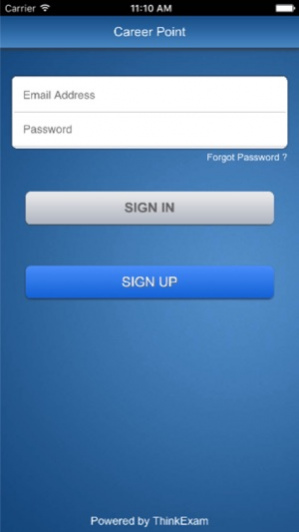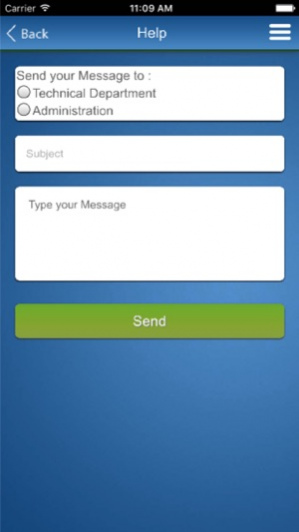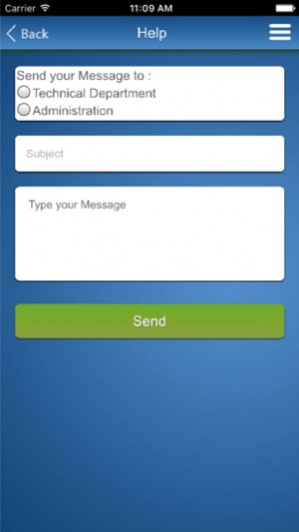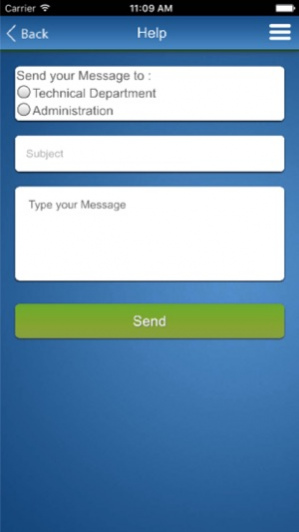CareerPoint 1.0.0
Continue to app
Free Version
Publisher Description
Providing Quality Education Since 1993. In May 1993, Career Point was incorporated to impart quality education to students preparing for various competitive examinations. With the sky-high ideals and commitment to excellence, now Career Point has taken a shape of vibrant, dynamic, responsible and one of the most successful coaching institute of the country. Career Point is unique for the quality of education that it imparts to students and its dedication towards their success. Today, Career Point stands apart and well above the rest on a distinguished platform, as an epitome of success. This could be achieved simply by virtue of the excellent teaching methodology that Career Point has evolved, developed and implemented over the years.
Nov 28, 2016 Version 1.0.0
This app has been updated by Apple to use the latest Apple signing certificate.
About CareerPoint
CareerPoint is a free app for iOS published in the Kids list of apps, part of Education.
The company that develops CareerPoint is Ginger Webs Pvt. Ltd.. The latest version released by its developer is 1.0.0.
To install CareerPoint on your iOS device, just click the green Continue To App button above to start the installation process. The app is listed on our website since 2016-11-28 and was downloaded 3 times. We have already checked if the download link is safe, however for your own protection we recommend that you scan the downloaded app with your antivirus. Your antivirus may detect the CareerPoint as malware if the download link is broken.
How to install CareerPoint on your iOS device:
- Click on the Continue To App button on our website. This will redirect you to the App Store.
- Once the CareerPoint is shown in the iTunes listing of your iOS device, you can start its download and installation. Tap on the GET button to the right of the app to start downloading it.
- If you are not logged-in the iOS appstore app, you'll be prompted for your your Apple ID and/or password.
- After CareerPoint is downloaded, you'll see an INSTALL button to the right. Tap on it to start the actual installation of the iOS app.
- Once installation is finished you can tap on the OPEN button to start it. Its icon will also be added to your device home screen.